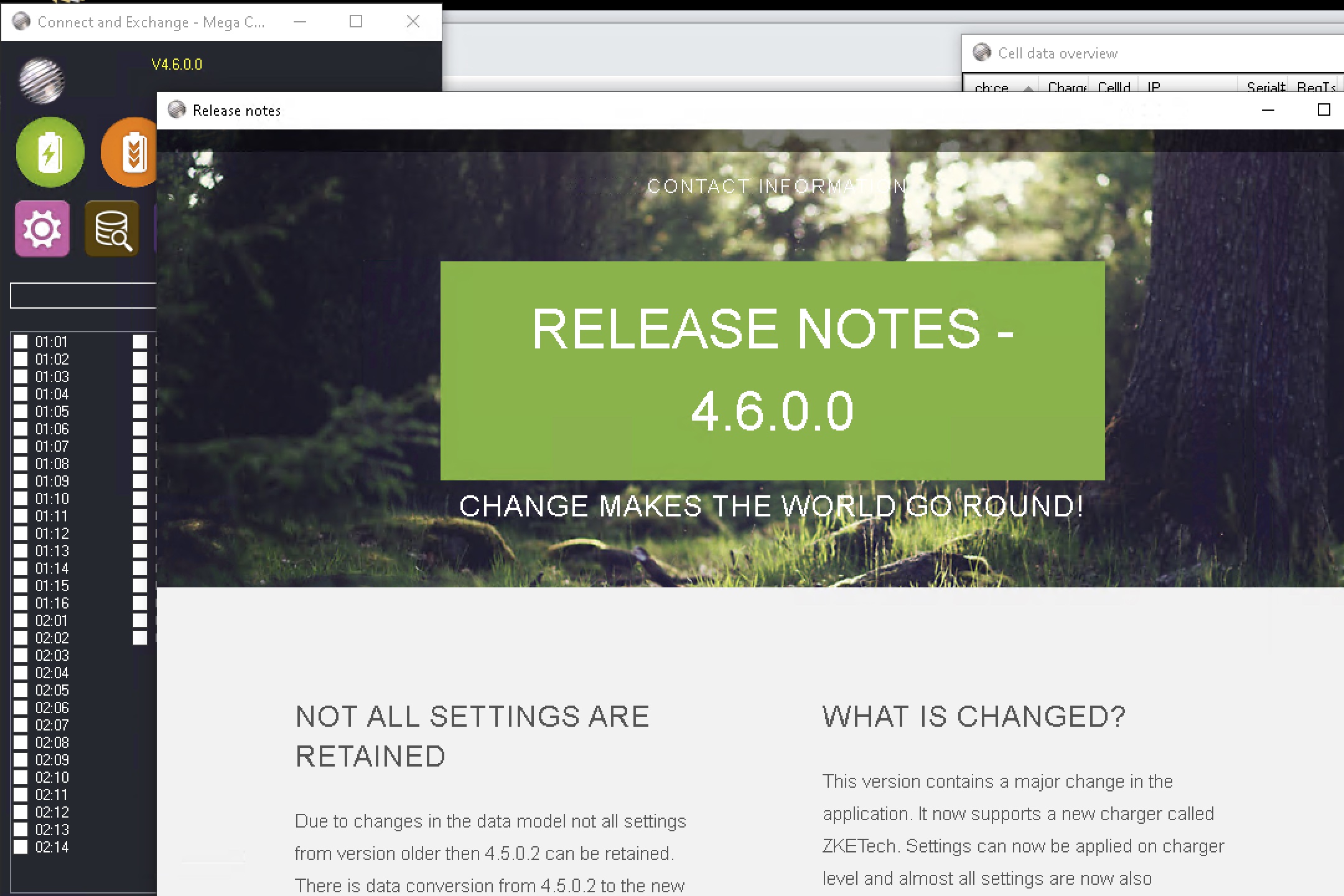
Improved documentation
Each upcomming release shall include a new windows showing the release notes. Once the software detects that the application is upgraded the window is automatically loaded. After the user closes the window it can be back opened by clicking on the version number in the main window. Once the release notes are open the user can also navigate the website for other content.
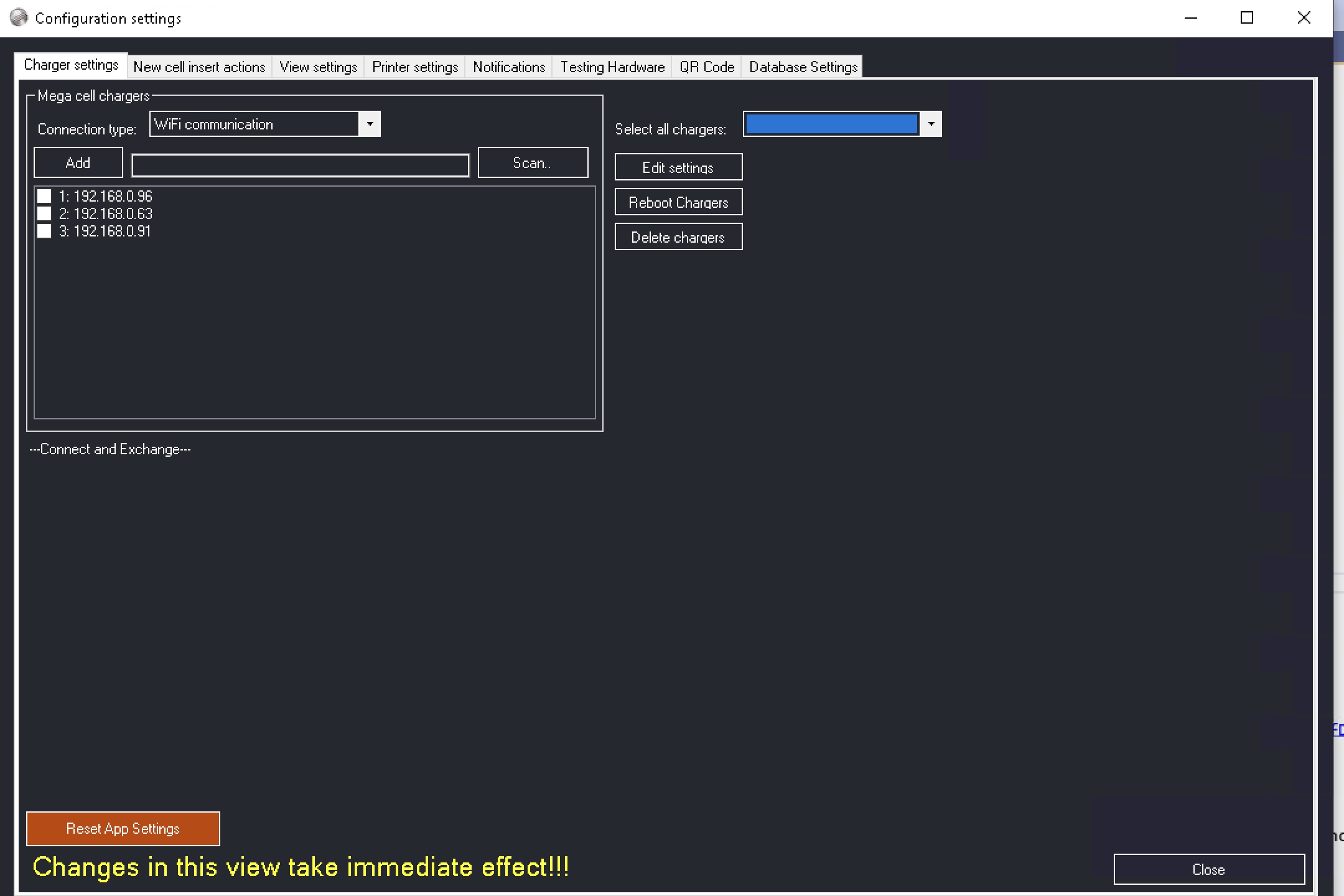
Configuration screen
Configuration screen received a major overhaul. It now allows for different chargers to be added. There is a dropdown which allows you to select 3 different connection types:
- WiFi communication
- Serial communication
- HID communication (not supported yet)
Once Serial communication is selected different options apear which allows the user to select chargers that support serial or HID
communication only. ZKETech chargers are added to the application
and in january the first alpha releases of the EnergyCellsCharger
shall be implemented.
Trough the dropdown 'Select all chargers:' it is easy to select a specific type of charger, when multiple chargers are added
of different types. If a mix and match of chargers is selected then the 'Edit settings' is limited to settings that only apply to all chargers.
A checkbox is added to allow specific chargers to be seleted for rebooting, removing or editing their settings. The double click
functionality to rmove the chargers is removed.
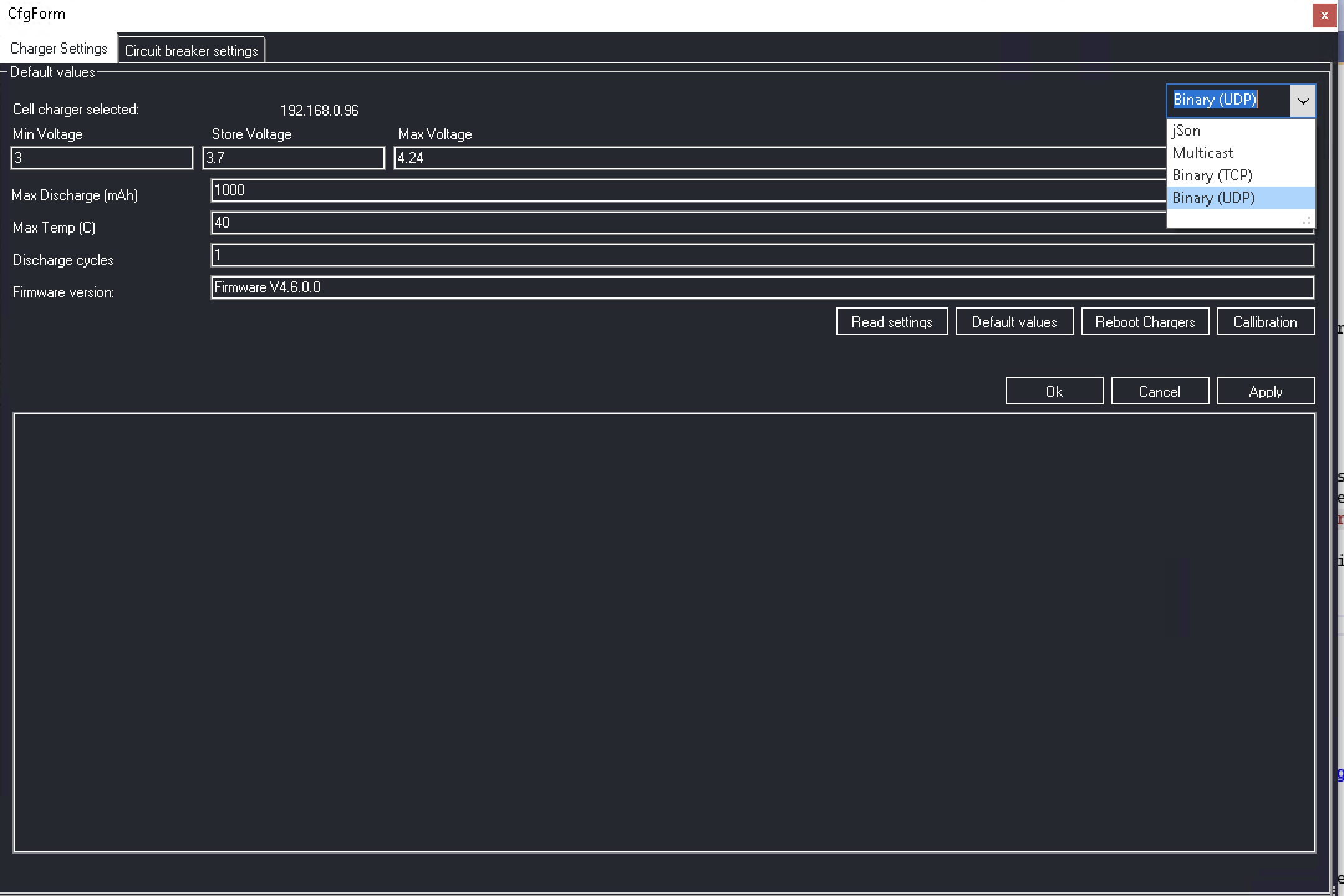
New communication protocols
To improve the data transfer between the charger and the software new communication protocols are developed.
- jSon
- Multicast
- Binary (TCP)
- Binary (UDP)
Each protocol has it's advantages and disadvantages. Though the recommended setting for most users is the 'Binary (UDP)' setting
as it updates the app very fast and is supported on WiFi only connections as well. Binary TCP we can't recommend as this is to slow
and creates a lot of overhead on the firmware. It is still included though when issues are noticed, you should change to either jSon, Multicast
or Binary (UDP).
As multiple chargers support different settings required the settings dialog to be more flexible. Therefore tab's are
added that allow for specific settings for the charger to be loaded. Also the circuitbreaker settings are now on a per
charger basis. In the next release some of these settings will also be configurable on cell level.
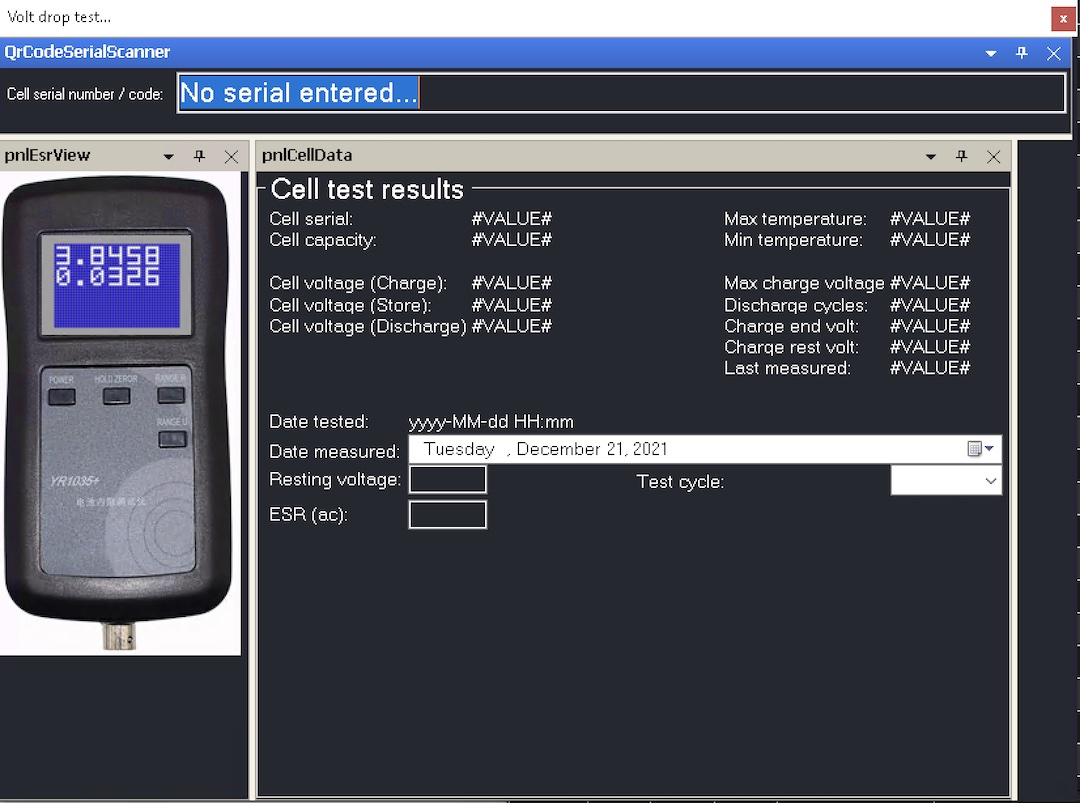
ESR testing
ESR testing is completely overhauled. When using an YR1035+ (which needs a Serial chip to soldered manually) or a YR1035+ you have to scan the barcode, place the cell in the tester and wait for the results to be automatically stored in the database. Both voltage and resistance are stored in the database simulationious.
A graphical representation of the ESR tester is shown including the read values. Depending on the settings the values are stored after 3 succesfull consequitive reads or direct (not recommended as the cell readings need to stabilize first).Also the settings page where you can configure the ESR tester shows the same graphical representation.
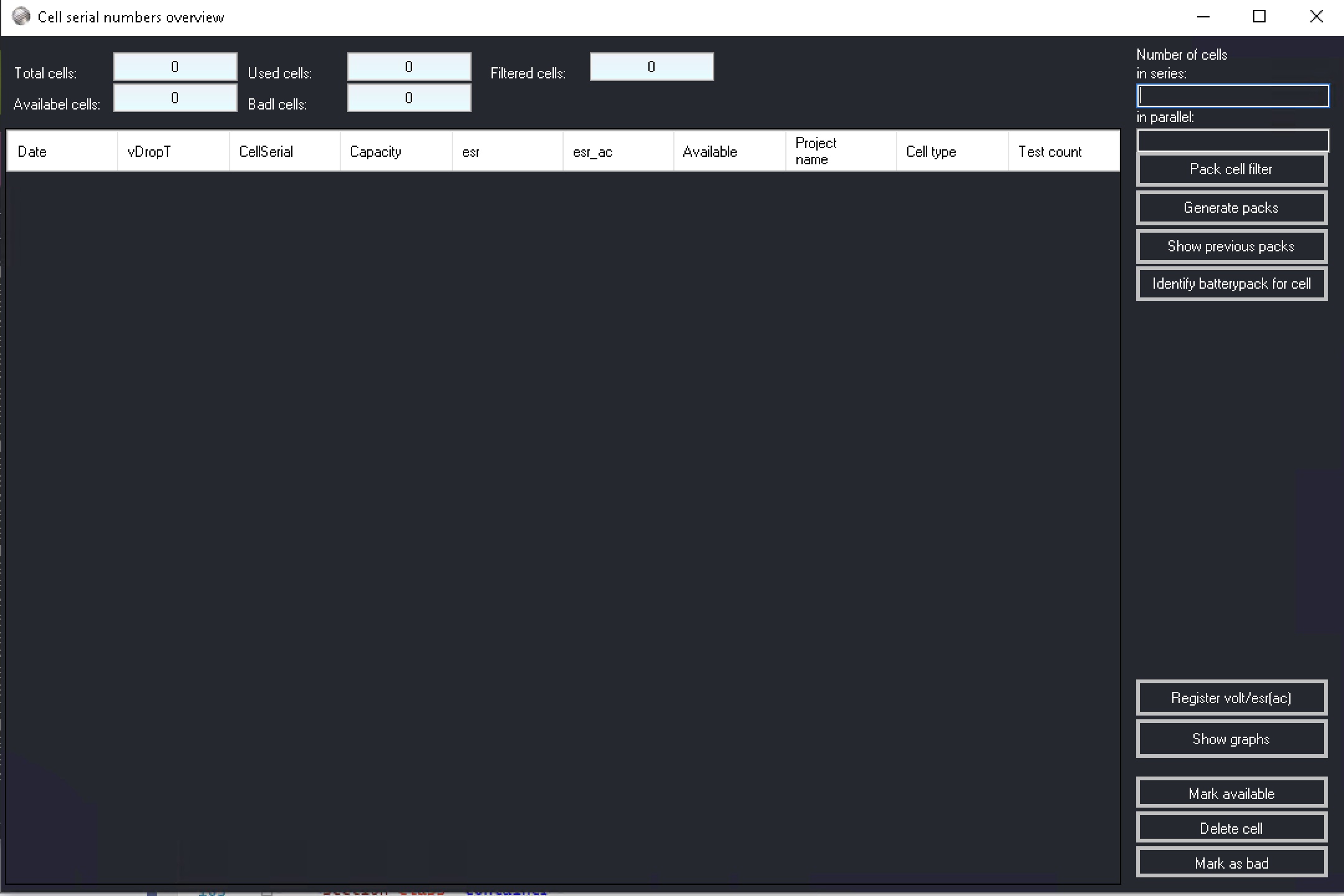
Do i have enough...
The cell database now includes 5 counters which show the amount of cells in the database, available cells, bad cells and the amount of filtered cells. Cell filters are taken into account when doing the calculation of the cells. So when you set the cell filters to your liings, the amount of avaialble cells is shown before you configure the cell pack size.
Printing from the cell database is now also including the charger IP and charger ID the moment the cell was stored in the databse. This allows for reprinting the labels identical the moment the cell was tested.
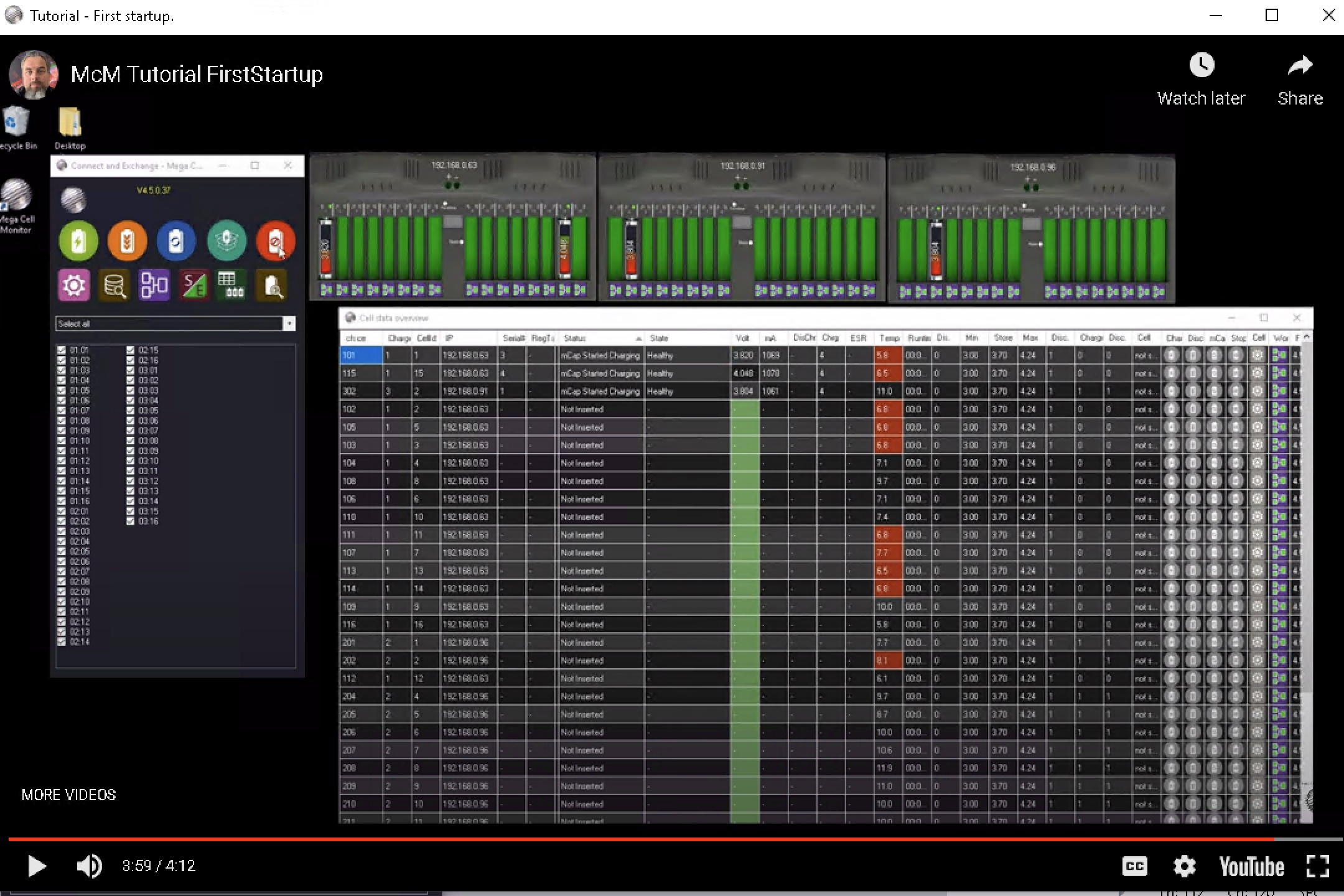
Watch and learn...
Video tutorials are now being recorded and the first tutorial is included in the new release. This tutorial is only showing when a new installation of the MegaCellMonitor is deployed. Later releases shall include more tutorials when moving through the app or through the context menu's (right click -> Select help) where implemtented.