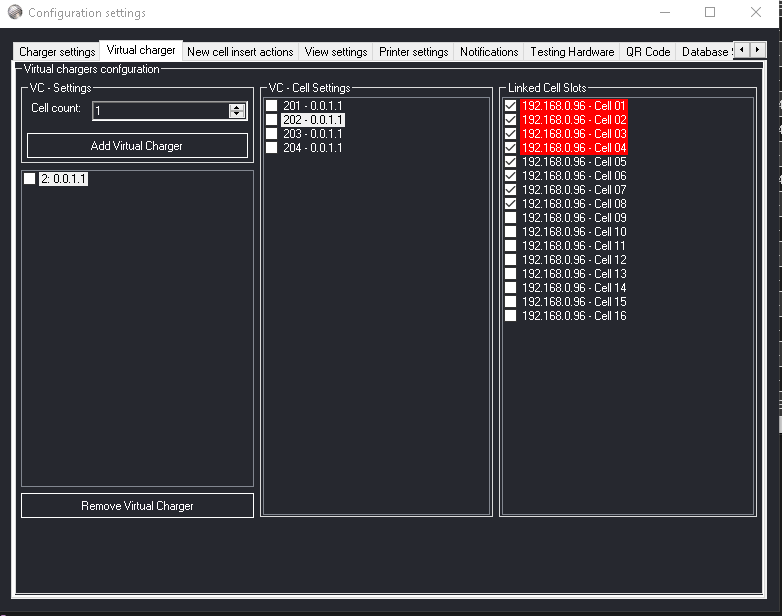Slot combining feature
MegaCellCharger supports the ability to combine different slots allowing to charger and discharge at higher rates then using a single slot. This allows for higher capacity cells to be tested with 1 - 16 Amp charge and discharge current.
To do this a virtual charger is now available in the software which allows the physical slots to be combined and all numbers agregated. When a single slot of the virtual charger is associated with an N-number of physical slots, the physical slot details are aggregated and all operations synchronized. Current version only allows basic operations and is not to be considered as a completed implementation.
Features that are working is adding virtual chargers, adding physical slots to the virtual chargers slots, see the aggregated
numbers in the grid view. Sending commands to the virtual charger should only be done through the grid view as the virtual
charger view is not updated as of now.
To enable the virtual charger view you have to change the simple/advanced mode button to the exclemation mark (experimental mode)
to gain access to the virtual charger settings.
Once you defined the virtual charger and selected the physical slots, you will see the data being updated in the data grid.
Do not unselect (app crash) and you have to close the data grid once to update the view (pending development) to show the correct
rows.
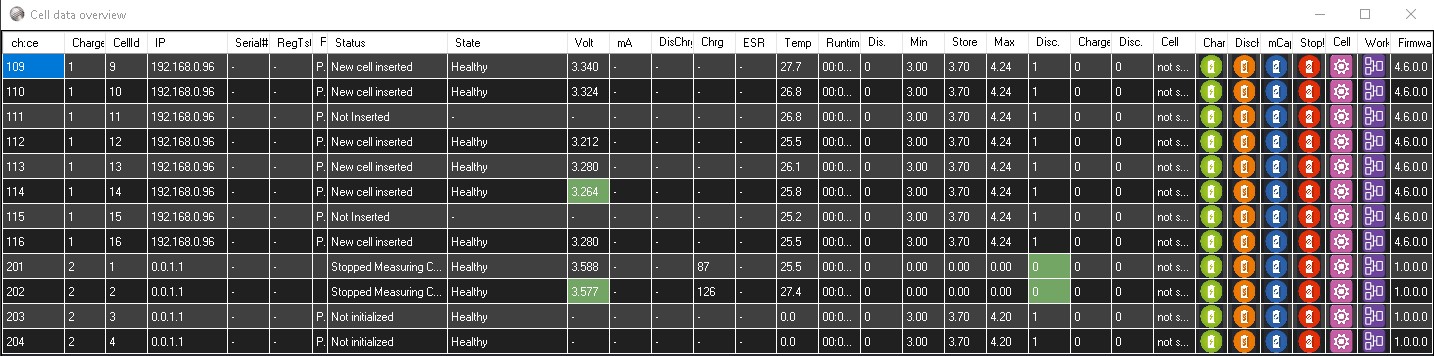
You can now select the operation you want to berform. Beware that the operations are limited to charge, discharge, mcap.
Workflows are not implemented and not supported yet.
When you enable the experimental features it would be recommended to backup your database and keep it save somewhere. In case the app crashed you might need to check your settings as some might be purged from the databse. Cell settings are used as configured on the physical charger. The virtual charger has no settings associated with it yet.
UI Spel errors fixed
Users reported some spelling mistakes which are now corrected.