Simple mode
Configuration panels are available in 'Simple' and 'Advanced' mode. Simple mode allows users to configure the MegaCellMonitor with a few simple clicks. On first start the database is created and stored in "C:\Connect and Exchange" post which just 2 additional steps are neeeded:
Scan for chargers on the network
Configure the notifications panel
All chargers running version 2.0.23 and above are autodiscoverable by the MegaCellMonitor. Post running the 'scan' the chargers are autoomatically added to the configuration. Next enter your e-mail address to receive notificactions from the MegaCellMonitor software on the state of your cells. Once all cells reach a state an automated e-mail is triggered. This informs you of the charger being reeady with a charger, discharg or workflow operation.
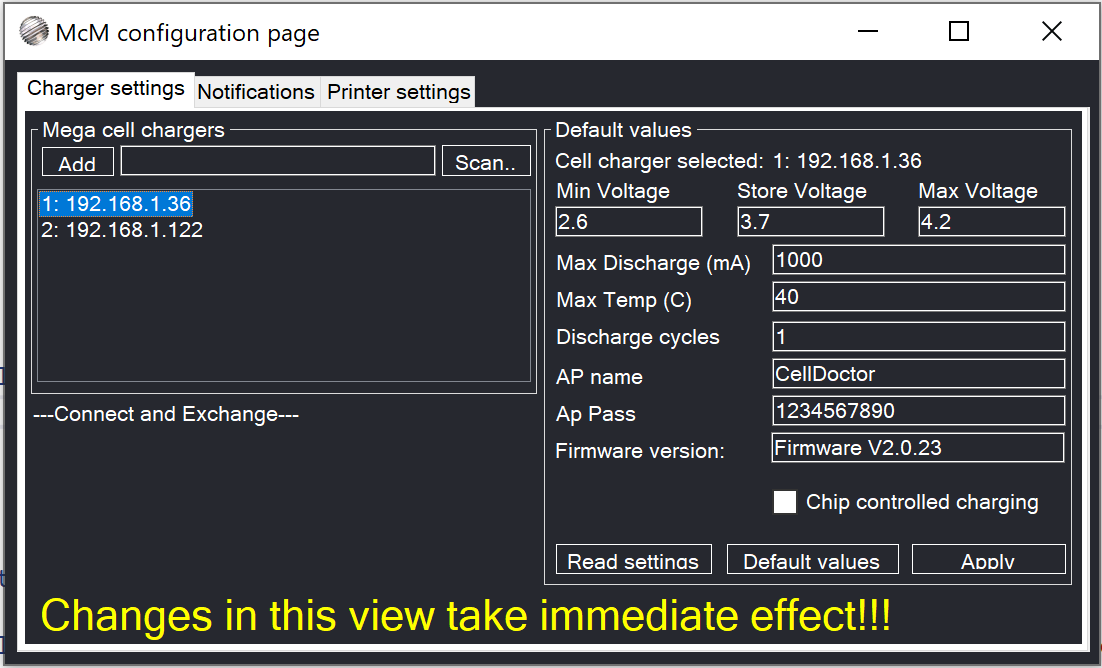
Advanced mode
Right click on the column headers allows full customization of the view.
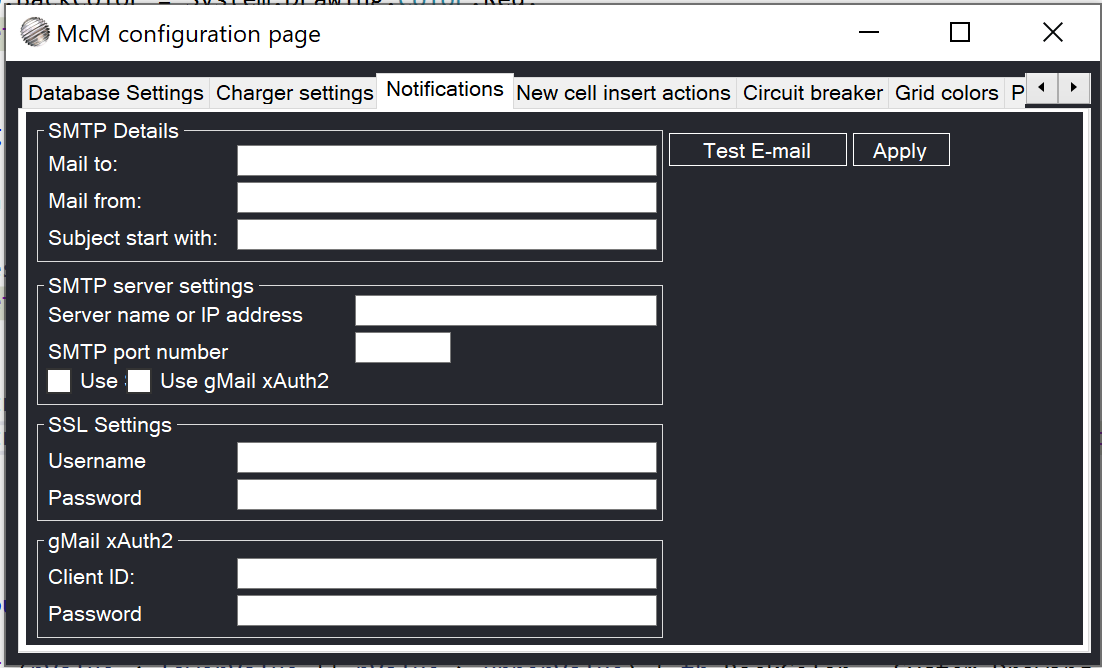
Advanced users can customize all settings, configure their own e-mail server, tweak all the charger settings and alerst. In 'Advanced Mode' your are also able to specify your own workflow under the 'New cell inserted' tab that allows you to run any scenario you require.
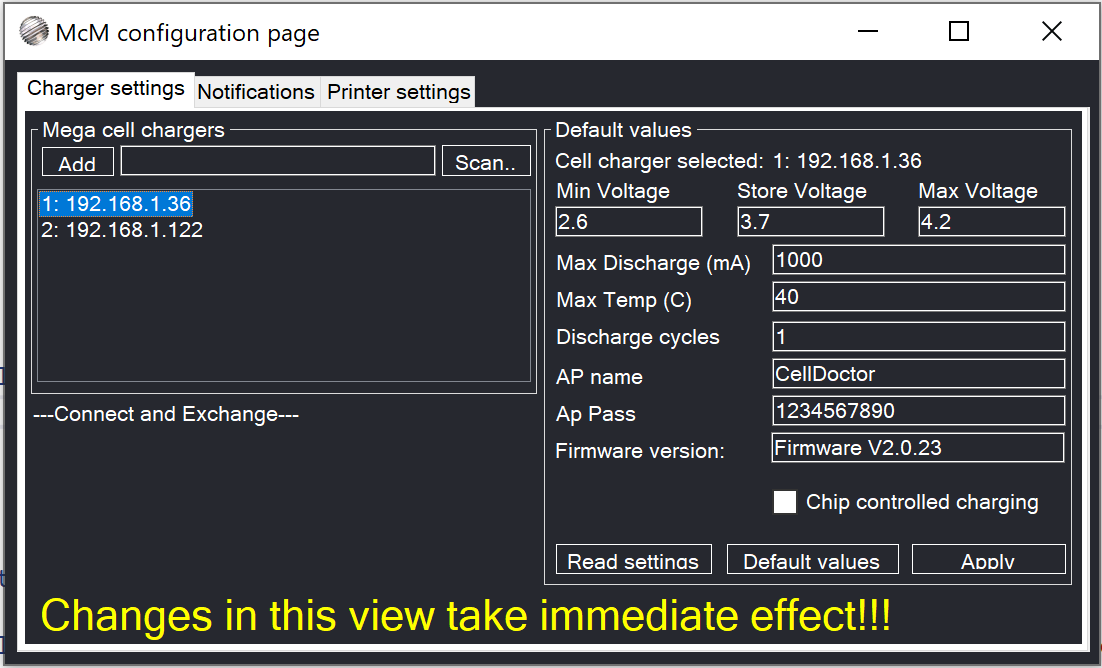
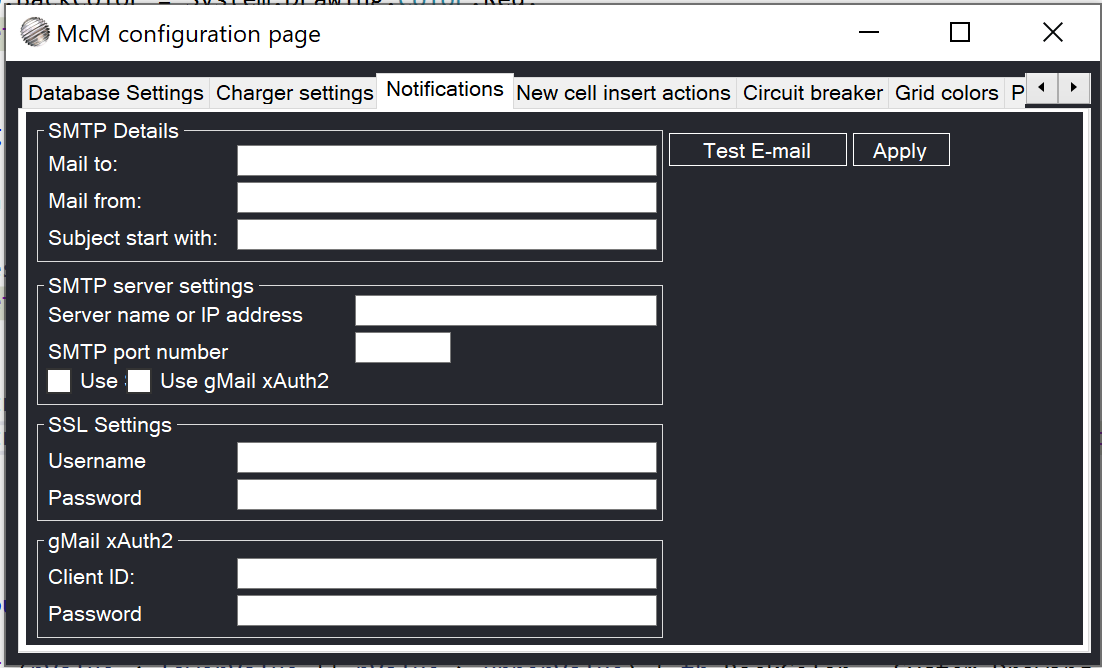 Advanced users can customize all settings, configure their own e-mail server, tweak all the charger settings and alerst. In 'Advanced Mode' your are also able to specify your own workflow under the 'New cell inserted' tab that allows you to run any scenario you require.
Advanced users can customize all settings, configure their own e-mail server, tweak all the charger settings and alerst. In 'Advanced Mode' your are also able to specify your own workflow under the 'New cell inserted' tab that allows you to run any scenario you require.